How To Delete Facebook Account Directly From Facebook IOS App?
When it comes to altering how you
utilize Facebook account, there are a few types of options given officially by
the Facebook. First, users must be attentive about the security that means your
security and privacy settings must be tight, if you are planning to continue
with this giant social media platform. In addition to this, users are also
allowed to use semi-permanent or temporary option for deactivating your account
which lets you access your account again in near future. However, users can also
opt to delete their Facebook account. Through the blog, take a look at How To
Delete Facebook Account directly from the IOS App.
Since deleting procedure is not
reversible that means once your account is deleted you can’t even access your
account. Therefore, you should download a copy of your Facebook data before
accomplishing the deletion procedure.
If you’d like to do so, just
follow the given procedure:
·
On your very first step, you need to launch the
Facebook iOS app directly from the Apple device you are using to access to your
Facebook.
·
Go to hamburger icon available in the bottom
right corner of your phone screen.
·
Move to bottom by swapping down and click on Settings
& Privacy option.
·
Now, go to Account Settings option and opt for
the option saying Account Ownership and Control.
·
Click Deactivation and Deletion option and then
click the radio button next to the option ‘Delete Account’.
·
Follow the on screen prompts and your Facebook
account has been deleted permanently.
For more information on How To
Delete Facebook Account, go to our website now.



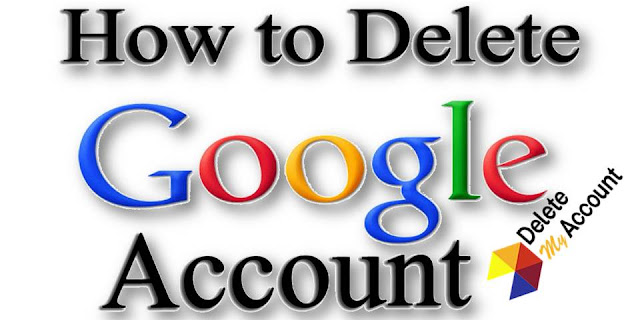
Comments
Post a Comment